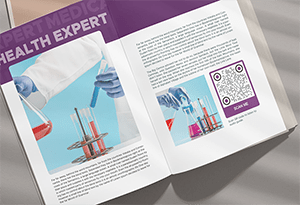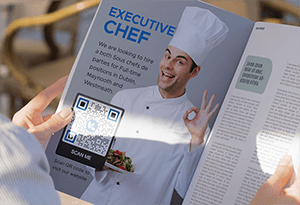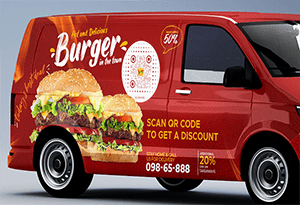डायनेमिक QR कोड की विभिन्न केस स्टडीज
लोगो के साथ अपने मुफ्त क्यूआर कोड जनरेटर का अधिकतम लाभ उठाएं
अधिक स्कैन प्राप्त करें! अपने QR कोड मार्केटिंग में सुधार करें
अपना क्यूआर कोड कस्टमाइज़ करना शुरू करें: Free QR Code Generator online allows you to personalize your QR code campaigns. Create your QR code with logo and personalize according to your brand colors. Make it look professional and authentic so you’ll get more people to stop and scan your विज्ञापन के लिए क्यूआर कोड, and other utility or marketing use!
क्यूआर कोड विज्ञापन पर विचार करें: Make sure your location is ideal for QR Code posting. Test your free QR code. Is it easy to scan on any screen size? Will the poster be crumpled or split when placed on the wall? These are just some important factors to consider with क्यूआर कोड डिजाइन.
कॉल-टू-एक्शन जोड़ें: Add a compelling call-to-action to your free QR code to get more people to scan it. Your image and text should lead people’s eyes towards the code. Make it urgent and set their expectations on the outcome as well. Learn more about मार्केटिंग में क्यूआर कोड to make full use of these versatile squares!
1.2 इंच या 3-4 सेमी से कम नहीं!: Remember, there’s a size limit to your QR codes! Make sure they are the right size so they’re easy to see and scan in just one try. Resize it to at least 1.2 inch (3-4 cm) in dimension, and test it out before posting. Always follow the क्यूआर कोड सर्वोत्तम अभ्यास to ensure your success!
क्यूआर कोड जेनरेटर - अक्सर पूछे जाने वाले प्रश्न
A ‘Quick Response Code’ or QR Code is a 2-dimensional barcode type invented by Denso Wave as an automotive parts tracker in 1994. क्यूआर कोड have since evolved into a life-saving tool and innovative marketing feature. It now brings a digital dimension to offline ads, allowing marketers to track its effectivity with the number of scans.
एक गतिशील क्यूआर कोड (भुगतान किया गया क्यूआर कोड) आपको किसी भी समय डेटा ट्रैक करने और अपनी सामग्री संपादित करने की अनुमति देता है। यह मुद्रण पर बहुत समय और पैसा बचाता है। एक नि: शुल्क स्थिर क्यूआर कोड स्कैनर को आपके एम्बेडेड डेटा तक ले जाता है। यह एक यूआरएल या टेक्स्ट हो सकता है। इसके पीछे के डेटा को ट्रैक और संपादित नहीं किया जा सकता है। डायनामिक प्रकार मार्केटिंग के लिए अधिक उपयोगी है क्योंकि यह {लिंक} के साथ आता है: स्कैन की संख्या, स्कैन का समय, स्कैन का स्थान (शहर/देश) और उपयोग किए गए उपकरण (iPhone/Android)।
On the other hand, dynamic QR codes require a fee but offer more advanced features, like tracking and editing. Some examples of dynamic QR codes include Social media, Menu, File, and more.
Once you select and make a static QR code, it can no longer be changed into a Dynamic QR code. However, you can register for an account and choose Dynamic QR Code on the Free QR Code Generator homepage and start using your 3 free Dynamic Codes for a more effective क्यूआर कोड मार्केटिंग.
नि: शुल्क क्यूआर कोड जेनरेटर आपको स्टेटिक क्यूआर कोड उत्पन्न करने की अनुमति देता है जो कभी समाप्त नहीं होता है। आज ही अपना स्टैटिक QR कोड जनरेट करें और इसके साथ अनलिमिटेड स्कैन प्राप्त करें।
Yes, if the Dynamic QR Code only has 8 scans or lower, you can choose to delete it on the ट्रैक डेटा page.
A lot of factors can affect the scannability of your QR Code. Check your data and make sure the URL is correct. There should also be enough contrast on the background and foreground of the QR code. Always use dark colors on the foreground so it’s easy to scan, and you create more effective क्यूआर कोड बिक्री उत्पन्न करने के लिए
हां, आप एक टेम्प्लेट बना सकते हैं और आसानी से अधिक क्यूआर कोड बनाने के लिए इसे सेव कर सकते हैं। किसी टेम्पलेट को हटाने के लिए, बस अपने माउस को होवर करें और उसके ऊपर स्थित क्रॉस पर क्लिक करें।
Free QR Code Generator gives you as many static QR codes as you want. Your free static QR codes will never expire and will be valid for a lifetime. This is a good starting point in creating छोटे व्यवसायों के लिए क्यूआर कोड.