Dive deeper into the Pokémon world and scan a Pokemon QR code to make your gaming experience more epic.
Pokémon is a popular Japanese video game franchise from Nintendo that has captured the hearts of many gamers around the world, becoming one of the highest-grossing media franchises of all time.
To take the gaming experience to a whole new level, the franchise has integrated QR code technology into its games, allowing players to capture an elusive Pokémon with a scan.
The game is on, Pokémon trainers! Grab your Poké Balls—your smartphones, rather—and get ready to scan a QR code as Free QR Code Generator answers your questions about this feature.
Table of Contents
- QR code technology and Pokemon throughout the years
- How do QR codes work in Pokemon Sun and Moon?
- What you need to know about Pokemon Go friend codes
- How do I find my QR code for Pokemon Go?
- Ways to add a friend on Pokemon GO
- Fun Pokemon QR code ideas to try to make the gaming experience better
- How to customize a QR code using Free QR Code Generator
- Pokemon QR code: Catch 'em all in a scan
QR code technology and Pokemon throughout the years
Dynamic QR codes have long been on the gaming scene for quite some time now. Developed in 1994 by Denso Wave, the technology started as a solution for tracking automotive parts during manufacturing.
In 1996, Nintendo released its first Pokemon game titled Pokémon Green and Pokémon Red. It has shipped over 31 million units worldwide, making it the best-selling console game of the series until today, according to Statistica.
Going back to QR code technology, marketers, businesses, and advertisers saw its potential in providing a convenient way to share information and engage with consumers as smartphones became increasingly prevalent.
The game developers of Pokemon also saw the advantage of using the technology, introducing the QR codes into the gameplay and promotional strategy of the next generation games of the franchise.
How do QR codes work in Pokemon Sun and Moon?

Pokémon Sun and Pokémon Moon, set in the fictional Alola region, have a QR code functionality that lets you register a Pokémon in the Pokédex directly with just a scan.
When you scan a Pokemon QR code unlocked by another player, the specific Pokemon registers in your Pokedex and shows its location in the game, allowing you to capture it yourself.
Once you scan 10 of these QR codes, you can use the Island Scan feature that helps you locate a Pokémon on the island you're on that is not a part of the Alolan Pokedex.
You can also use these Pokemon Sun QR codes and Pokemon Moon QR codes in Pokémon Ultra Sun and Pokémon Ultra Moon, according to the American video game and entertainment media website IGN.
Unfortunately, the Nintendo 3DS, the handheld console where you can play these games, was officially discontinued in 2020, and the Nintendo eShop was also officially closed in 2023.
But worry not, as there is another QR code feature from Pokemon that can make your adventures worthwhile.
What you need to know about Pokemon Go friend codes
Pokemon GO is a 2016 mobile game that is part of the Pokémon franchise that focuses on augmented reality, allowing players to find Pokemon, rare and powerful legendary ones, in the real world.
Just by using the smartphone’s camera, players can search far and wide for Pokémon with friends from around the globe.
You can add these friends you can trade and fight enemies with once you hit level 10 as a trainer, but not through the standard manner of searching by name.
Using players’ 12-digit trainer code and its corresponding QR code, which can be scanned through the Pokemon Go QR scanner, you can add up to 400 people to your list.
You can find a collection of these friend QR codes at dedicated websites like the PoGO GUIDE Friend Codes. Scan away, make friends, and search together for more Pokemon to collect!
How do I find my QR code for Pokemon Go?

You can generate your unique trainer code and its QR code through the Pokemon GO app. To get one, follow the steps below:
To get the trainer code
1. Go to your Trainer screen and tap your profile.
2. Select the Trainer Code tab for your unique 12-digit trainer code. Click either the Share My Trainer Code button or the Copy My Trainer Code button.
To permanently reset your trainer code, tap on the refresh icon.
To get the QR code
1. Go to your trainer profile.
2. Select the QR Code tab.
3. Press the My QR Code button to get your QR code.
You can also simply generate the QR code by tapping the QR icon beside your trainer code.
Ways to add a friend on Pokemon GO
There are two ways to add a friend on Pokemon GO: by entering a player’s trainer code and scanning a QR code. Here’s how:
Via QR code using the Pokemon Go QR scanner
1. Select the QR Code tab to open the QR scanner.
2. Point your camera towards a trainer’s QR code.
3. Wait for the player to accept your request and get connected.
Via trainer code
1. Go to your Trainer screen and select Add Friend.
2. Enter the Trainer Code of a friend and press Send.
3. Wait for the player’s approval. If they don’t respond, your friend request expires after 7 days.
Fun Pokemon QR code ideas to try to make the gaming experience better
Make your gaming experience even more fun and interactive by using QR codes. These pixilated squares allow you to link and convert your favorite Pokémon content and share them with others conveniently.
We have prepared these fun QR code ideas you can try to make your Pokémon adventure more exciting and engaging than ever before:
Pokemon quiz
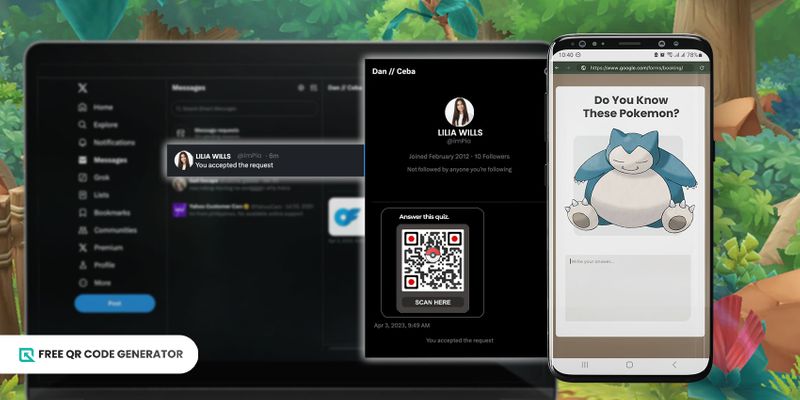
Challenge your friends and test their knowledge of the Pokémon universe. Organize a trivia or quiz night accessible via a QR code.
You can use the Google Form QR code solution to link the Google Form document containing the questions. Keep track of your scores and award prizes to the ultimate Pokemon masters.
Friend code collection
Let your other friends easily connect with other Pokemon players by compiling all your Pokémon Go friend codes in one document and linking the file into a QR code, allowing them and others to access the codes in one scan.
You can use the file QR code solution to convert the compiled QR codes into a single QR code.
With this, you and your friends can expand your friendship with other trainers from across the globe without any hassle.
Pokemon movie sharing
It’s not just with favorite Pokemon video games. Sharing Pokémon shows has also become easier, thanks to QR codes.
With the next Pokémon Presents broadcast for the 28th anniversary of Pokémon Red and Green taking place on February 27, it will be a great opportunity to share the link with your friends via QR code.
To create your custom Pokemon QR code that links to a specific movie, series, or episode, you can use a URL QR code via Free QR Code Generator.
When others scan the QR code, they can directly access the streaming platform it leads to, allowing them to watch them on their devices immediately.
QR code artwork

From Pikachu's electrifying charm to Charizard's fiery intensity, you can channel your inner artist by creating Pokemon QR code art featuring Pokémon species, landscapes, or symbols.
You can create one through the other Nintendo video games, such as Animal Crossing and Miitopia, or use an AI-powered QR code software to create a functional QR code artwork of your favorite Pokémon character.
Pokemon event invites
Gather all the Pokemon fans in your area by organizing a fan event. To invite them, you can generate a free QR code for a Pokemon fan event using the event QR code solution.
You can print it on flyers, posters, or other promotional materials and share it digitally via social media, messaging apps, or on your fans club’s website.
With a scan, others can access information about the event, such as the theme, location, date, and time.
How to customize a QR code using Free QR Code Generator
Creating a custom QR code for your favorite Pokémon content is easy. You only need a reliable QR code software to do so.
Follow the guide below to begin:
1. Open Free QR Code Generator on your browser.
2. Select a QR code solution of your choice.
3. Enter the required information.
4. Generate the QR code.
5. Customize QR code design using the customization tools.
6. Run a QR code test to see if it’s working.
7. Download the QR code in either PNG or SVG, share or print, and disseminate.
💡 If you want to redirect existing QR codes to other content, you can do so by using a dynamic QR code. Sign up for a free trial and generate three dynamic QR codes. No credit card details are needed.
Pokemon QR code: Catch 'em all in a scan
QR code technology is making waves in the gaming world, even enhancing your Pokémon gaming adventures in ways you never imagined.
From making friends with other trainers from around the globe to sharing Pokemon content and hosting fan events, QR codes bring the Pokémon community closer together.
This is the reason why you shouldn’t sleep on this technology if you don’t want to miss out on all the fun. You better catch ‘em all!
You can also create personalized QR codes through Free QR Code Generator to make your Pokémon adventures with friends and fellow gamers even more exciting.

