Beyond the typical black-and-white facade, QR code can extend its use and blend beauty with art, changing perspective in creativity—that’s QR code art.
Many artists and creators have successfully proven that functionality can meet beauty, providing users with convenience and unforgettable visuals together.
Whether these codes are hand-painted or aided by AI, they guarantee a working QR code. Create one for yourself using the Free QR Code Generator and turn codes into a work of art.
Table of Contents
The QR code gallery: Conventional vs. modern art
QR codes as a work of art might be a little confusing. Given its structure, how can a pixelated barcode be attractive?
But the beauty of QR codes is not limited to black-and-white. You can make extraordinary QR code art with careful strokes and precise attention to detail.
If you’re not confident with doing it yourself, the latest technology is here to save you—AI and QR code.
All you need is imagination and a correct prompt, and AI will do the magic for you—achievable via software like Stable Difussion and ControlNet.
Art QR codes are not a new thing; many curators and art gallery owners have been using QR codes to provide information to viewers. But it’s a different thing when the QR code itself becomes the subject of the art.
To give you a better picture of how personalized QR codes can be a great subject, here are some of the artistic QR codes that will blow your mind—conventional or modern.
Yiying Lu’s Art QR code painting
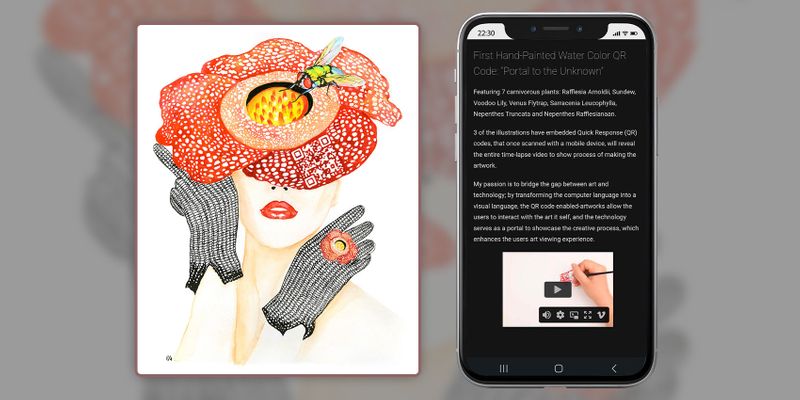
In her watercolor hand-painted collection named “Portal to the Unknown,” Lu featured 7 carnivorous plants, and 3 of those have embedded QR codes.
These codes, when scanned, open up to full video of creating the artwork. By incorporating QR codes in her artworks, Lu believes that she was able to close the gap between technology and art.
This art QR code allows users to fully appreciate the hard work that was put into every masterpiece and serves as a portal for them to engage with art on a different level.
Frank Hasse’s QR code sculpture
Another artist who skillfully incorporated QR codes into art is Frank Haase, who made a QR code art of his own.
His sculpture had a QR code in it that viewers could check and scan from different angles.
The QR codes change depending on the angle it’s taken, so it will lead to different information.
In his QR code artwork, Haase merges physical images, reliefs, and sculptures with digital content found online, using creatively transformed museum QR codes.
This art form combines both physical and digital aspects, making it a blend of tangible and intangible elements, and simultaneously static and dynamic QR code in nature.
Trevor Jone’s hidden QR codes in art

Trevor Jones also created an oil painting—a mix of vibrant color, tone, and design, creating a "camouflage" QR code inside.
Jones had this idea of possibly painting a QR code and making it still scannable. He incorporated 30% error correction into the codes to ensure their scanability despite the thick application of impasto paint.
This hidden QR code in artworks of Jone leads to a website where viewers can view other popular art from other artists. He finds his art a portal that closes the gap between traditional and digital art.
AI-generated QR codes

Here’s another surprising QR code taken directly from the world of AI technology.
A user from Reddit named @nhciao created an AI-QR code art using Stable Diffusion and ControlNet.
He was able to blend a QR code within a line of houses during a rainy night, emanating a perfect blend of colors and monochrome—that’s almost impossible for everyone to detect the QR code.
Many of these kinds of AI painting or art can be seen online today, especially from the previously mentioned Reddit user. Check out some of his creations, too.
How to create a QR code: the simplest way
Before you can incorporate a QR code into your artwork, you first need to create a QR code that will serve as your guide and make sure that it leads to valuable data.
1. Go to the Free QR Code Generator website
2. Choose any of the available solutions
3. Provide the needed data, which you will embed in your QR code
4. Click on the generate QR code button
5. Modify how your QR code will look by using the customization features.
6. Test if your QR code leads to the correct information
7. Download in PNG for digital copy and SVG for printing. You’re then ready to use your QR code as subject for your art work.
How to customize your own QR code using a free QR code generator
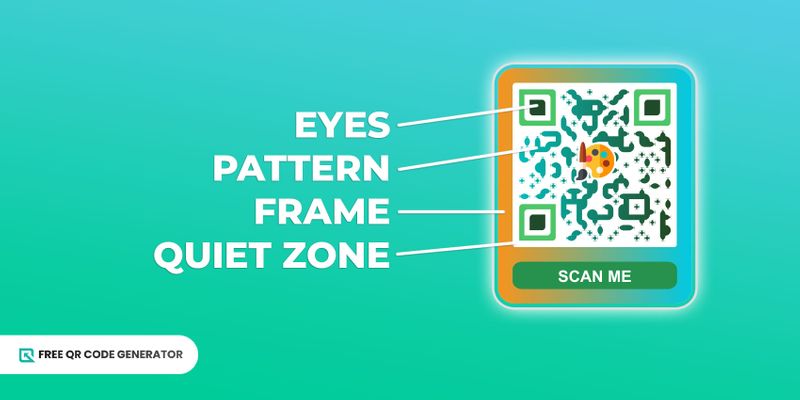
Create and customize your QR code and to help you with that step, here are some basic things you should consider to generate artsy yet functional QR codes.
Colors and contrast
The Free QR Code Generator offers a wide range of colors that you can use to design your QR code—and this can be very overwhelming.
However, make sure to maintain the proper contrast of colors and use appropriate shades to make your QR code easily scannable.
Pastels and light colors are a no-no; they are too light and might be hard to detect. Always follow the rule of thumb: light background and dark pattern.
Avoid using the same colors for both pattern and background as well, or you’ll end up having problematic codes.
Redesign the other elements
Another great thing about this is that you can have unique-looking QR codes.
Modify your QR code design ideas in mind, play on the eye style and pattern designs for your code. Even the frame is customizable.
You can mix and match different styles and create one great masterpiece. You don’t have to settle on the most common and usual designs; after all, if you want to stand out, then be different!
Add a logo
Another element you can add to your QR code is a logo. It will send a strong signal to scanners on what to expect when they scan your QR code.
So make sure to match your logo with the corresponding data inside to avoid misleading. For common QR code uses like social media sites—Facebook, WeChat, Viber, etc., there are already pre-generated logos that you can use.
Use a compelling CTA
Catch your audience’s attention by using a compelling call-to-action tag. It’ll be easier for users to scan on a QR code with an enticing call to action, as it gives them confidence.
A CTA will serve as their instruction on what to do with your QR code—especially for those who are not yet fully aware of what a QR code is.
Things to consider when doing a QR code art
Painting a QR code by hand requires so much skill and precision; doing the eyes wrong, for instance, will make your code problematic.
The method of how QR codes are generated should be coupled with some important consideration to elements.
Each element must be on point, which makes this art-tech combination a bit complex. But here are some guides that you must bear in mind when painting a QR code:
Size and scale
Ensure that the QR code is large enough to be scanned accurately but not too large that it loses its clarity. Generally, the minimum recommended size is 2 x 2 inches (5 x 5 cm).
Consistency
Maintain consistency in square size and proportions. Each square should be approximately the same size as others within the QR code to ensure proper scanning.
Sharpness and precision
Make sure to have clean, crisp edges and lines for each square. Use fine brushes or tools to maintain precision and avoid blurring or bleeding between squares.
Error correction
QR codes have error correction built-in, allowing for some parts to be damaged or obscured while still being scannable. However, when hand-painting, strive for accuracy to minimize errors that could hinder scanning.
That’s why a QR code test is a must, it will help you identify whether the error correction capacity of your code works.
Protective coating
Consider applying a protective coating (like a clear sealant or laminate) to preserve the QR code against wear, tear, and weather damage, ensuring it remains scannable for a longer duration.
Quality materials
QR code on printed materials must use quality paints, markers, or inks that won’t fade or degrade over time, preserving the QR code's scannability.
Art now takes on a different form
Today’s advancement of technology makes it easier for everyone to combine convenience and aesthetics—a QR code art, for one.
You no longer have to settle on the usual; you can step up the game and be extraordinary. And what’s even better is that it needs to major effort.
You just have to learn the basics of generating a QR code using a free QR code generator and your innate artistic skills.
Be one of those memorable artists whose arts are now forever carved in the minds of the people for creating a work of art with a pop of tech. Sign up now!
Frequently Asked Questions
How do I use QR code in AI art generator?
You can generate an artistic AI QR code using a well-constructed prompt. Just make sure that you have a clear and creative prompt to result in an AI QR code.
AI websites that you can use are Stable Diffusion and ControlNet. This is the same technique that some Reddit users have been using.
How can I make a QR code for an image?
You can use the file QR code solution to convert an image into a QR code. Head over to the Free-QR-Code-Generator, then tap on the file QR code solution.
Attach the image file you wish to turn into a QR code, hit the generate button, and you’ll get a QR code for an image right away.
