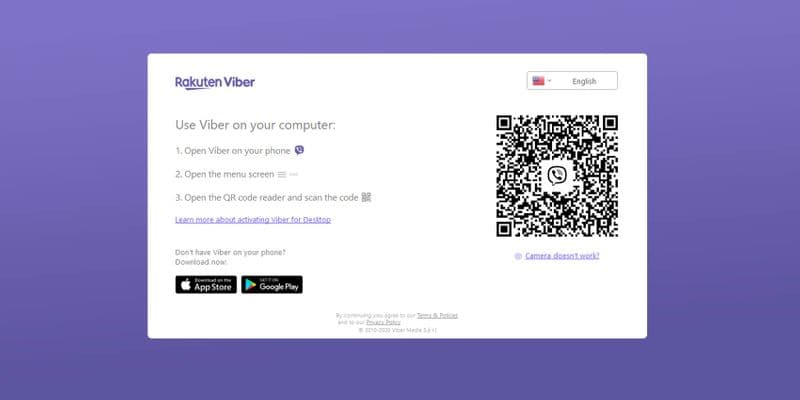The Viber QR code lets you quickly log in to your account and connect with friends, family, or clients without typing your details manually.
This built-in feature simplifies how you access Viber on desktop, share your contact information, and even manage business communications securely.
In this guide, Free QR Code Generator walks you through how to use, scan, and create a Viber QR code step by step—plus expert tips to get the most out of it.
Table of Contents
- What is a Viber QR code & how it works
- How to Get Your Viber QR Code
- Troubleshooting common failures
- Other creative uses of Viber QR codes
- How to create Viber QR code using a free QR code generator
- Benefits of using the Viber QR code
- Pro tips & ideas for smart use
- Have seamless Viber access and connections with a Viber QR code
- Frequently asked questions
What is a Viber QR code & how it works
A Viber QR code is a scannable quick-response code that contains information about a specific Viber account.
By scanning the QR code using their smartphone, users are provided with a quick and efficient way to do the following:
Desktop / Web Login
To make the login process on the desktop safe and secure, the platform provides users with a Viber QR code login system.
With this, you are no longer required to input your account details, such as your email and password, making sure that you are in full control of your account.
Where is the QR code in Viber desktop? You can find this login system on the Viber app for desktop, which automatically generates a new Viber login via QR code for every web sign-in attempt.
Take note that you can only scan this unique login QR code through the mobile app’s built-in QR scanner.
If you want to log out of your account on your desktop, simply go to your account settings’ Desktop and tablets section and select the device you want to deactivate your account from.
Contact Sharing
Staying connected with friends, family, and colleagues has never been more important – or more convenient.
Aside from the QR code login system on the desktop app, the Viber QR also serves as a digital shortcut for adding contacts.
Each Viber user has a unique QR code that they can generate in the mobile app. Make sure to download Viber on your device.
You can automatically connect with the person or business when you scan the QR code using the built-in QR scanner.
You may also scan the QR code using a third-party scanner to extract their Viber profile link instead. With this, you no longer need to exchange phone numbers. It’s quick, it’s easy, and it’s oh-so-convenient!
How to Get Your Viber QR Code
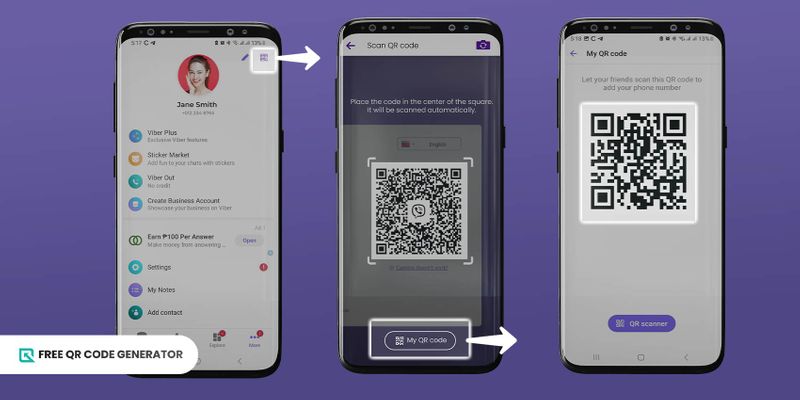
Getting your unique QR code for contact-sharing only involves three steps. Here’s what you need to do:
1. Go to your profile settings on the mobile app.
2. Tap the QR code icon in the upper right corner of the screen.
3. Press the My QR Code button to view your QR code.
Troubleshooting common failures
Even reliable applications can occasionally encounter minor issues. When that happens, troubleshooting is a great way to find out what’s wrong and how to solve it.
According to Viber’s official support page, some users may experience problems with their Viber scan QR code. If this occurs, it's recommended to scan the code using your phone’s default QR code scanner or a third-party app.
In general, make sure you’re scanning the QR code in a well-lit area, and that the code itself is not damaged or expired.
Should the issue persist, you can always send a ticket to Viber’s support team for further assistance.
Other creative uses of Viber QR codes
Did you know that you can do other things with QR codes beyond just using them for the Viber login system and contact information-sharing?
Here are some creative ways you can try if you want to generate a free QR code to enhance your Viber experience:
Group or community invitation
Planning a get-together with family, friends, or colleagues? Let them join your Viber group chat or community by turning the invitation link into a QR code.
You can use the URL QR code generator to directly link the group chat or community in the QR code. With this, you can bring everyone together in one place and join in the fun.
Channel subscription
Do you have some awesome content you want to show to the world? Create a Viber channel and let others interact and share their thoughts about it.
You can send the invitation link to your contacts in a unique way by using a text QR code. When they scan your custom QR code for Viber, they can open the link and join your channel.
Subscribers can also share the link with others, making your channel grow.
Sticker pack selling
Bring out your creativity and business-mindedness by creating custom Viber sticker packs that you can share and sell to others online and offline.
You can create a digital catalog for these stickers in PDF that is accessible via a QR code for files.
When they scan the QR code on stickers and labels on your marketing materials, users can browse through your collection and directly make their purchases on the Viber Sticker Market.
How to create Viber QR code using a free QR code generator
Making a custom QR code is simple. You only need to use a free and trusty QR code software to do so.
Follow this step-by-step guide below to create your QR code for Viber successfully:
1. Head over to Free QR Code Generator website. Sign up for an account to generate three dynamic QR codes for free.
2. Select the URL QR code solution.
3. Input the required information.
4. Generate the QR code.
5. Customize QR code design according to your preference or branding using the customization tools.
6. Run a scan test to see if it’s working.
7. Download, share, print, and disseminate.
Benefits of using the Viber QR code
With all the things you can do with the QR codes for Viber, it’s undeniable that it is a must-have tool for every Viber user out there.
Need a little more convincing? Here’s why you should have this nifty technology with you always:
Easy access to your account
Gone are the days of tediously typing in your username and password every time you do a Viber online login.
With the QR code login system of Viber, all you need to do is scan a QR code using the mobile app’s QR scanner and immediately enter your account, eliminating the risk of typos or forgotten passwords.
Full control over your account
Aside from convenience, the Viber login system using QR code ensures that only authorized users can access the account.
Since there’s no need to enter your password manually, there’s no risk of it being intercepted or stolen. You also have full authority to deactivate your account on any of the devices you’re logged in to.
Instant addition of contacts

The Viber QR contact sharing option takes the word hassle out of the equation. All you need to do is scan a QR code, and you’re immediately connected on Viber.
No more awkward exchanges of phone numbers or email addresses—just scan and go!
Maintains your privacy
A Viber QR code lets you maintain your data privacy while still connecting with others.
Instead of revealing your digits upfront, you can share your QR code and decide who gets to add you on Viber.
Seamless connection with clients
If you’re a business owner or a freelancer, the contact-sharing QR code from Viber can be a powerful tool for building your brand and connecting with customers.
Whether you’re promoting your products and services, sharing your contact details, or offering exclusive deals and discounts, this QR code makes it easy for people to reach out to you and engage with your business.
Pro tips & ideas for smart use
Get ready to use the QR code from Viber like a pro by following these tips and tricks we have prepared just for you:
Share the QR code strategically
When sharing your QR code, think strategically about where and when to do it.
Be proactive in sharing this QR code for networking and professional development purposes. The more people who see it, the more connections you’ll make.
Include a call-to-action

Make sure to add a clear QR code call to action to encourage others to scan it.
Whether you’re inviting them to join your Viber community, schedule a call, or simply connect with you, make sure the purpose of the QR code is apparent.
A compelling call to action increases the likelihood of people scanning your QR code and engaging with you on Viber.
Keep it updated
As your Viber network grows and evolves, don’t forget to update your contacts and share a new QR code with your family, friends, and audience accordingly.
Keeping your QR code updated ensures that people always have access to the most relevant and accurate contact details when they scan it.
Have seamless Viber access and connections with a Viber QR code
With the integration of QR code technology in Viber, users now have a simple and seamless way to access their Viber accounts and share their contact information with others.
These simple QR code features of the platform empower users to connect, communicate, and collaborate with ease.
Want to create a custom QR code for Viber? Visit Free QR Code Generator now and make use of our QR code solutions best used for marketing and networking.
Frequently asked questions
Why isn’t my QR code working?
Often QR codes won’t work because of the following reasons:
- Poor quality (blurry or low contrast)
- Incorrect placement (poorly lit areas, distance, angle)
- Issues with the link (broken, expired, or incorrect link)
- Issues with the phone (broken or dirty camera lens, software issues)
To prevent most of these issues, it's always best to test your QR codes beforehand to make sure they’re working properly before sharing them.
Can I use QR login on all devices?
While QR login is possible for many different devices, it generally depends on the service you are currently using.
Nowadays, most services enable seamless cross-device logins across multiple platforms using QR codes.
However, there are still some services (like Microsoft’s simple QR login) that are limited to IOS/iPadOS and Android devices.