Allow your customers to leave a rating or feedback about your business with ease using a Google Business Review QR code.
A company's online reputation is crucial for any business striving to succeed. With a QR code, you can direct users and clients to your Google Business profile, which displays your reviews and crucial information.
You can create a custom QR code for business reviews using the Free QR Code Generator. Find out how you can make one through this article.
Table of Contents
- Can you create a QR code for a Google review?
- Tips to effectively use a QR code for Google reviews
- Proper etiquette when handling customer reviews on your business page
- Benefits of using a Google review QR code for business
- Industry-related applications of a Google Business Review QR code
- Why use the Free QR Code Generator for your QR code needs
- Get online reviews for your business with QR codes
- FAQ
Can you create a QR code for a Google review?
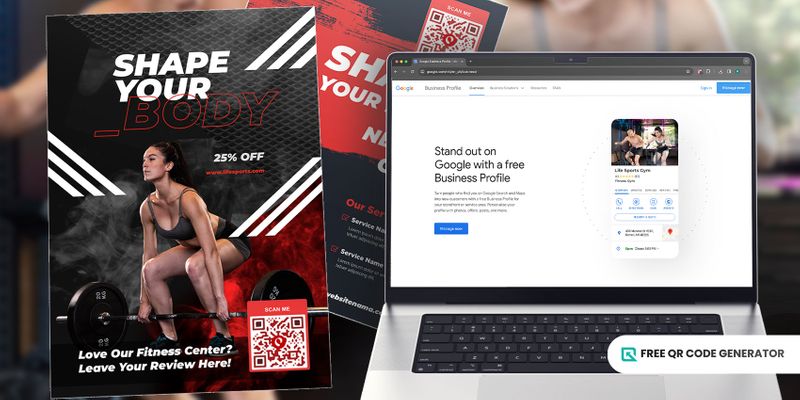
Creating a QR code for your Google Business Review page is easy. You just need trustworthy QR code software to do so. Follow the guides below to make a custom one:
Steps to create a QR code for Google Reviews
1. Open the Free QR Code Generator—the most advanced QR code creator you can use for free.
2. Select the URL QR code solution and input the URL of the review page of your business.
3. Generate the QR code.
4. Personalize the QR code using the customization tools. You can change the color and add your logo to match your branding.
5. Run a scan test to see if it's working and download the QR code in PNG for digital use and SVG for prints.
Disseminate the QR code for Google Reviews digitally or physically to start getting reviews, ratings, and feedback from your clients!
Steps to get your Google Reviews link
1. Log in to your Google My Business account.
2. Go to the Reviews section on the left-side menu and click the “Get more reviews” button to open a new window.
3. Copy the URL or click the “Copy short URL” button. You now have your business’ Google Reviews link.
Tips to effectively use a QR code for Google reviews
Make the most out of QR codes and increase your business's online reputation and customer engagement.
Here are some of the best practices that you should keep in mind when using one to link your Google Reviews page:
Prominent placement

Don’t just place your QR code anywhere. Ensure you position it on visible areas of marketing materials, storefronts, invoices, or packaging.
Avoid placing QR codes on busy or cluttered backgrounds that might interfere with the code's scannability.
When users can easily spot the QR code, it can prompt them to scan and leave reviews effortlessly.
Clear Call-to-Action (CTA)
One of the QR code best practices is to always accompany your Google review QR code for business with a clear and convincing call-to-action, instructing customers on what to expect when they scan the code.
An effective CTA drives traffic to your Google Business Review page, encouraging customers to leave reviews promptly.
Monitor and respond
Regularly monitor the ratings and feedback you gather through the QR code and respond promptly.
Engage with positive reviews to show appreciation and address any concerns in negative reviews.
This way, you can demonstrate your business’s commitment to customer satisfaction, enhancing your online presence and reputation.
Proper etiquette when handling customer reviews on your business page
How a business responds to reviews reflects its values and commitment to customer satisfaction. Proper etiquette helps maintain a positive public image, influencing potential customers' perceptions.
To help you respond to your clients and guests’ feedback with politeness and professionalism, we have prepared the following tips for managing customer reviews:
Prompt response
Timely responses demonstrate attentiveness and care for customers' opinions, making them feel their feedback is valued.
When your clients or guests leave a review on your page, make sure to acknowledge them promptly.
Thank the customers for positive feedback and address concerns in negative reviews. Also, express a willingness to resolve issues, turning their once negative experience into a positive one.
Professional tone
Customers are more likely to trust and engage with a business that communicates courteously and respectfully.
Ensure that you maintain a courteous and professional tone across all reviews to uphold your business's image and reputation.
Constructive engagement
Reviews, whether positive or negative, are there to help you identify your business’s strengths and weaknesses, leading to improvements in products or services.
Use the feedback as an opportunity for improvement. Avoid defensive or confrontational language when responding to customers and focus on solutions and empathy instead.
Showing a willingness to engage in meaningful discussions fosters a positive perception of the business among customers and prospects.
Personalization
Make your customers feel that they are valued and acknowledged as individuals by personalizing your responses to them.
Use the reviewer's name, refer to specific experiences, and offer custom solutions when addressing their concerns.
You can also offer your customers your contact information or a direct message option to address sensitive issues privately.
Transparency
Customers appreciate honesty and openness, reassuring them that the feedback from the business is genuine.
As such, always be transparent and honest in your responses. Admit mistakes if necessary and provide transparent explanations or solutions to regain trust and enhance the authenticity of the business's reputation.
Benefits of using a Google review QR code for business

QR codes introduce a convenient and innovative way to share your business's reviews. Having one can give you and your business a great advantage. Here’s how:
Convenience for customers
Linking your Google Business Review page to a Google Maps QR code offers effortless access to your business's location map and reviews.
With just a scan of the code using their smartphones, customers can quickly evaluate your business without navigating through multiple platforms.
This immediate and direct link between customers and your review page, made possible by a QR code, fosters engagement as they can share their experiences efficiently.
Increased conversion rates
Accessible reviews via a Google Business Review QR code positively influence potential customers' purchasing decisions and engagement with your business.
By offering transparent and positive customer experiences through QR codes, they can have confidence in your brand, significantly increasing conversion rates.
Enhanced visibility
Placing a QR code that links to your Google Reviews page on marketing materials and physical locations increases the business’ online and offline visibility.
You can encourage customers to leave reviews promptly by scanning the QR code, simplifying the feedback process, and boosting the volume of reviews your business receives.
Displaying QR codes in public also demonstrates your business's commitment to transparency, inviting customers to evaluate your services or products openly and contributing to a trustworthy brand image.
Effective marketing tool
The Google Business Review QR code is an effective marketing tool, allowing potential customers to instantly access valuable feedback about your business.
Since potential customers are more likely to trust the opinions and experiences of others, having access to your Google Business reviews with a simple scan can immediately influence their purchasing decisions.
Using QR codes to do so can also differentiate your business from competitors, showcasing your commitment to customer feedback and satisfaction and potentially attracting more clientele.
Trackable analytics
A dynamic QR code’s tracking feature allows you to measure its effectiveness in driving traffic to your Google Business profile and review page.
You can monitor the number, time, and location of scans, which you can use to gauge the impact on review generation and customer engagement.
Industry-related applications of a Google Business Review QR code
Businesses across diverse industries can effectively use QR codes that link to their Google Business Review pages to gather customer feedback, which is crucial for growth.
Let’s take a look at how different industries can make use of QR codes for Google Business Review:
Education and training
Google Business Reviews are not just for businesses. Schools and training centers can also use it to get reviews and feedback from students, teachers, parents, and visitors.
Linking the review page to a QR code for online education websites, informational brochures, newsletters, or signage encourages people to leave reviews about the school and its educational programs.
Gathering feedback through Google Reviews QR codes allows educational institutions to continually assess and improve their programs, facilities, and services.
Financial services
Banks and insurance firms can add a leave a review QR code on marketing materials, websites, claim forms, and receipts to gather client reviews.
Providing access to the bank or insurance company’s Google Business Reviews through QR codes reassures potential clients about the legitimacy of their existence and the quality of financial services they offer.
Fitness and wellness
Placing a URL QR code that links to a gym, spa, or wellness center’s Google Business Review page on promotional materials or entrance is an innovative approach to gathering member feedback.
Accessible reviews and customer feedback that discuss the instructor's effectiveness and the facility’s cleanliness, equipment quality, and overall atmosphere can attract new clients seeking quality services.
Healthcare
Hospitals and medical clinics have been using a QR code for customer service and support, appointment scheduling, or file management.
The healthcare sector can also make use of these digital tools to gather reviews and satisfaction ratings from their clients.
Using a Google Business Review QR code, patients, families, and visitors can immediately provide feedback with just a scan using their smartphones.
Since a hospital or clinic's reputation directly influences patient trust, reviews can reinforce the healthcare facility’s commitment to providing high-quality care and reassure current and future clients about their patient-centered services.
Hotels and resorts
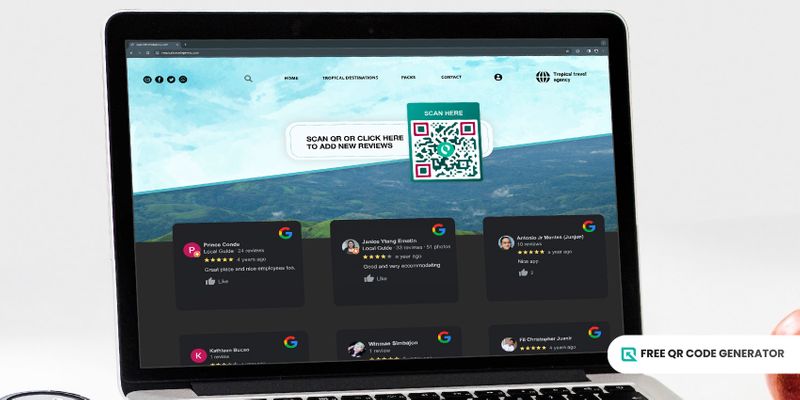
The hospitality industry can make use of a QR code for travel and tourism to gather feedback and ratings from guests about their experiences and the amenities and service quality a hotel or resort provides.
Encouraging guests to leave reviews on Google Business Review through QR codes creates a platform for feedback, allowing the hotel or resort to address concerns promptly and showcase their commitment to guest satisfaction.
They can also add this same QR code for reviews on booking confirmations or reservation materials to direct guests to online reviews discussing room cleanliness, comfort, and stay experiences, aiding decision-making.
Restaurants and bars
Bars, coffee shops, and restaurants can use a table tent QR code to direct customers to their Google Reviews page.
By placing them on receipts or tabletops, diners can scan the QR code to access the business’ profile and leave feedback about their dining experience, particularly the food selections, business location, and customer service.
Providing incentives to those who scan the QR code can further entice satisfied customers to share their positive experiences on the platform.
Retail and e-commerce
Integrating a Google Business Review QR code on product packaging or receipts encourages customers to scan and review the items they buy and their shopping experience.
Whether it is an online or physical store, a business with good customer reviews and helpful and responsive customer support encourages trust and confidence in the brand's commitment to service.
Why use the Free QR Code Generator for your QR code needs
When making functional and high-quality QR codes for your personal or commercial needs, using reliable QR code software that does not break the bank is important.
Here are the key facts about the most advanced free QR code creator that will convince you to use it for your different business needs:
Free
This QR code maker takes it seriously when talking about “free of any charge,” as you can generate a free QR code and as many as you want, making it a budget-friendly software for small businesses and individuals.
User-friendly interface
If you’re looking for QR code software with a user-friendly interface, then look no further. You can use this free QR code creator without needing much explanation or technical expertise.
With just a few clicks, you can generate QR codes instantly, saving time and enabling quick integration into marketing materials, websites, or physical locations.
Wide selection of QR solutions
The Free QR Code Generator offers 20 QR code solutions for different purposes, allowing you to share various types of information.
From URL links, text, and contact information to Wi-Fi credentials, you can easily convert them into QR codes using the software.
Customization options
You can align the QR code’s appearance to your brand identity using the six customization tools available in the software.
You can add logos, call-to-actions, and frames and change the QR codes’ color and other design elements, making them more visually appealing and recognizable to your audience.
Safe
This QR code software secures your private information, offering every user a safe QR code experience.
Get online reviews for your business with QR codes
Online reviews from Google significantly influence consumer perceptions that can either make or break a business.
With a Google Business Review QR code, you can transform how you manage your online reputation and engage with customers in a scan.
This digital tool enhances the accessibility of your business’s Google Reviews page, allowing customers to immediately share their experiences on the platform, potentially influencing future clients' choices.
Whether you’re a restaurant, hotel, or retail shop owner, embracing QR codes can drive customer engagement, boost your online presence, and make improvements to your business from real-time feedback.
Ready to make a custom QR code for your business’ Google Review page? Visit the Free QR Code Generator now and use its features to create one for free.
FAQ
Can I get a QR code for my Google business page?
Yes, you can, and it’s easy. Go to your Google Business Profile on Google Maps and click the share button to get the URL.
Input the link to the QR code software and generate the code. You can make use of a Google Maps QR code to allow customers to leave reviews for your business.

