Airbnb QR code is an innovative tool that allows guests and hosts to communicate seamlessly with each other for a truly memorable stay.
When scanned, this QR code can lead to significant information like reservations, manuals, and even contact information in times of emergency.
And since QR codes work well on both printed and digital platforms, it can be an efficient instrument to advertise a property further, how, you ask?
Well, it only takes a few clicks on a free QR code generator and a little creativity. To give you a better picture, check out some ideas below.
Table of Contents
What is Airbnb?
What is a QR code and what QR code is best for my Airbnb business? Before answering this question, let’s get to know the Airbnb business first:
Airbnb, or Air Bed and Breakfast, is an online marketplace that connects individuals looking to rent out their homes, apartments, or spare rooms with people seeking accommodation in a particular location.
Airbnb serves as an intermediary between hosts and guests—hosts are those who list their properties for short-term rentals that guests can book.
Some of the listed properties on Airbnb include homes, apartments, villas, cottages, and more. All these vary in size, location, and prices that match the guest's preference.
Airbnb provides a platform for communication between hosts and guests, handles booking transactions, and typically charges a service fee for its services. Guests can leave reviews and ratings after their stay.
Creative uses of Airbnb QR codes
Here’s how you can creatively use a QR code for anything related to Airbnb that’s guaranteed to pave for a better Airbnb experience.
Virtual property tour

For guests to fully appreciate your property and the amenities that come with it, you can use a video QR code and provide them with a virtual property tour.
Doing so will allow guests to have a close-to-reality look of the place and will strengthen your credibility, as a host as well, on your claims about the property.
Prepare a video covering the whole place, especially the most anticipated areas like the kitchen, bedroom, and comfort room, before heading to a free QR code generator for conversion.
You can also include a Google Maps QR code of the place so guests can assess whether the location suits them.
Contactless check-in and check-out
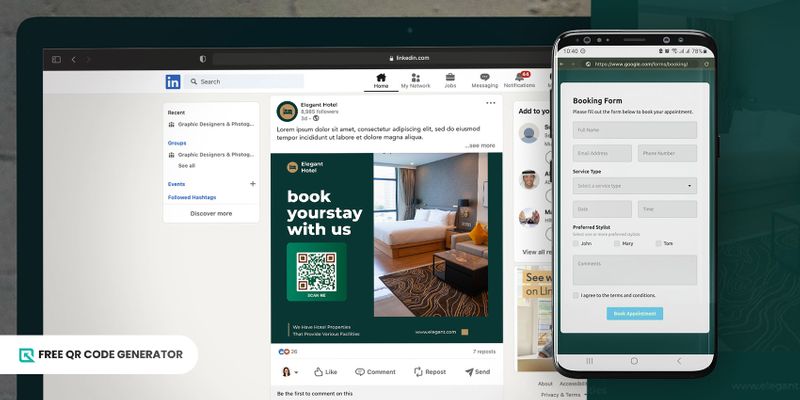
Guests can scan a QR code to check-in and check-out with a Google Form QR code.
They can fill out a form where they will input details about their prior reservation so that upon arriving or leaving the place, the hosts can easily verify their identity.
All you have to do is create a check-in and check-out form via Google Forms, extract the link, and then convert it into an Airbnb QR code.
Local recommendations
If you’re a host marketing your Airbnb unit, you have to leverage the things that make your unit more likable than others, such as access to nearby establishments.
You can use a QR code for PDF for the complete list of restaurants, cafes, attractions, or activities that guests can do during their stay. This will entice them to check out the details of your Airbnb.
To make it more precise, you can also include a Google link for each place.
This Airbnb QR code provides guests with insider recommendations and enhances their overall experience, it might also contribute to their satisfaction rate for your Airbnb service.
Maintenance and communications

For Airbnb hosts, you can place QR codes on appliances or specific areas within the property that link to troubleshooting guides or maintenance instructions.
This helps guests address minor issues without having to contact the host immediately. But if the need arises, you can also use the vCard QR code solution to save all your contact details.
Guests can even easily call, email, or reach you on any social media account just by scanning the code. No need for manual typing of phone numbers in urgent moments.
Promotions and discounts
Encourage repeat bookings by offering exclusive promotions or discounts through Airbnb e-gift cards and vouchers.
Provide a code that guests can scan to receive discounts on future stays or local partnerships (like restaurants or activities).
You may offer discounts to guests when they book through your QR code; include a discount code on the booking form that they must present upon check-in.
You can also create an e-gift card using the H5 QR code editor. People love the idea of gifting, and combining it with the comfort of an Airbnb is a sure win.
This method will encourage guests to patronize your service.
Feedback and reviews
Feedback is significant to help hosts better their Airbnb units or properties, but the traditional way of collecting one—through printed forms, can be costly and a hassle to guests.
However, with QR codes, you can still collect your guests’ reviews without the need to print a feedback collection form.
Place a QR code for Airbnb in the property vicinity that links directly to the Airbnb review page. Encourage guests to leave reviews by making them quick and accessible.
Payment method

Aside from the Airbnb reservation code, you can also use a QR code as an alternative payment method apart from cash, you can use a QR code to receive an e-cash as payment.
Scanning a QR code for bank or fund transfer eliminates the risk of typo error that usually happens when manually typing for the receiver’s account number.
Venmo QR code or PayPal, for instance, are common payment methods.
It ensures a smooth, fast, and safe transaction—which most guests would love, considering that cashless transactions are encouraged today.
How to create a QR code using the Free QR Code Generator
1. Go to the Free QR Code Generator website online. Sign up for an account to enjoy more perks like dynamic QR code solutions.
2. Choose a QR code solution that you wish to use. Use the drop-down button for more options.
3. Provide the required data to proceed with the generation of code.
4. Click on the generate QR code button
5. Customize your QR code to make it unique and more appealing. Use the available customization features.
6. Run a test scan on your QR code to check if it’s working.
7. Download, print, or advertise your Airbnb QR code online.
Static vs. dynamic QR code: Which is a better QR code for Airbnb?
After learning the possible ways a QR code can help you, you’re probably wondering more about QR codes. Well, there are two types of QR codes from a free QR code generator: Static and dynamic.
Static
Static QR codes are otherwise known as permanent QR codes. This free QR code does not need a subscription to use continuously.
However, static QR codes have limited features, unlike dynamic ones. You cannot edit the embedded data in a static code, which makes it perfect for permanent uses.
Dynamic
Dynamic QR codes are a more advanced QR code type. It’s perfect for complex and complicated QR code campaigns like marketing and advertising.
The dynamic Airbnb QR code has edit, track, password-protect, and expiry features.
You can change the embedded data of your QR code without the need to generate a new one. The best part is that it changes in real time, including the previously printed QR codes.
You can also monitor the scan analytics of your code: number of scans, time and date of scanning, location of the scanner, and the device used to scan the QR code.
The password-protect serves as security to your code. Scanners have to input the password first before accessing the content, which makes confidential data safe.
You may also control the accessibility of your code by setting an expiry date to it; this will make your QR code inaccessible after some time.
All these make dynamic QR codes preferable in many ways. So for Airbnb business, a dynamic QR code can surely make a difference.
Increase your Airbnb bookings using QR codes
Boost your bookings and leverage your real-estate income by marketing it using an Airbnb QR code now.
With the growing competition in this kind of business, being different and innovative will take you to greater heights.
It’s not enough to promote a “home away from home” convenience and comfort are still the advantage—that QR codes can offer. So go ahead and create one now.
Visit the Free QR Code Generator website and create an account for more exclusive offers.
Frequently Asked Questions
How do I verify a guest on Airbnb?
When accepting reservations, make sure to always ask for identification or make them fill out a personal information form via the Google Form QR code.
Upon arrival, you can match the submitted form with the identification card they brought with them. This way, you get to ensure that it’s the same guest who made a prior reservation.
How do I add a discount on Airbnb?
Go to your Airbnb account. Click Calendar and select the listing you want to add a discount.
Find pricing and availability settings; you will see the Discounts under the pricing section. Input your discount, and don’t forget to save.
If the discount exceeds 10%, you will see the discounted price highlighted in the price breakdown on your listing.

