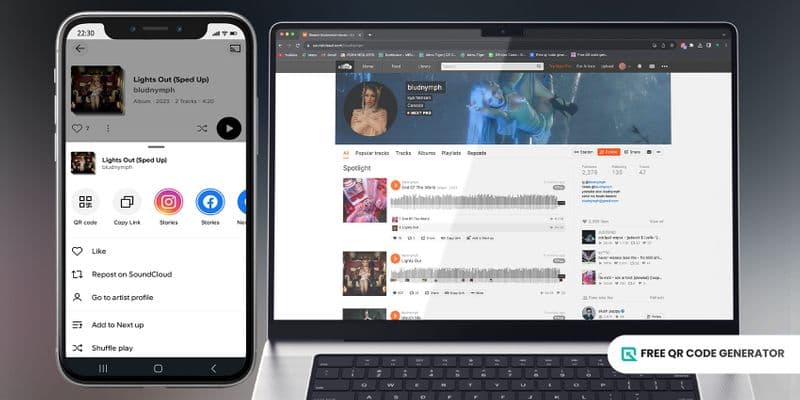The SoundCloud QR code is an innovative tool that aspiring musicians and established artists can use for quick music distribution and sharing.
SoundCloud is an online audio streaming and distribution platform that enables artists to upload their tracks, connect with fans, and collaborate effortlessly.
With QR codes, you can easily share music across various platforms, directing listeners to specific tracks, albums, playlists, and artist profiles on SoundCloud.
Tune in to learn more about how you can make use of QR codes to streamline audio streaming in SoundCloud and create custom ones using the Free QR Code Generator.
Table of Contents
- How the QR codes from SoundCloud work
- How do I create a QR code for my SoundCloud playlist?
- QR code solutions for SoundCloud from the Free QR Code Generator
- Advantages of using a QR code for sharing SoundCloud music
- Other creative ways to use QR codes for SoundCloud
- Soundcloud vs. Spotify QR code: A side-by-side comparison
- Expand your music reach with QR codes
- FAQ
How the QR codes from SoundCloud work
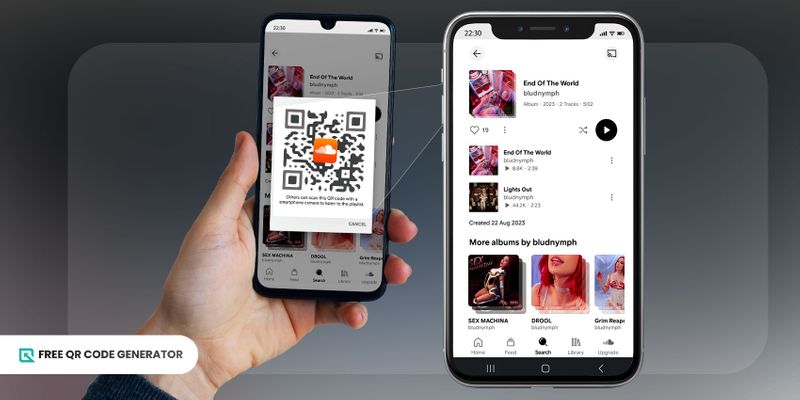
Implementing QR codes on the platform provides artists with a seamless way to direct listeners straight to their tracks.
A single MP3 QR code from SoundCloud can instantly lead listeners to specific music content with just a scan using their smartphones, eliminating the need for manual searching or typing URLs.
Artists can also extend their influence beyond the platform by integrating them into posters and social media posts, fostering greater exposure and potential fan engagement.
How do I create a QR code for my SoundCloud playlist?
There are two ways to generate a QR code for your SoundCloud playlists: through a reliable free QR code software and the SoundCloud app. Follow the guides below to create one:
Using a free QR code maker
1. Go to the Free QR Code Generator—the most advanced free QR code creator online.
2. Select a URL QR code solution and input the link to your SoundCloud playlist.
3. Click the Generate QR code button.
4. Customize the QR code according to your preference using the available customization tools.
5. Run a scan test to see if it’s working. Download in PNG for digital use and SVG for prints.
Integrate the QR code on any of your promotional materials or directly share them with others to scan.
Using the SoundCloud app
1. Open the SoundCloud app and log in to your account.
2. Choose the playlist you want to convert into a QR code.
3. Click the three vertical dots below the playlist cover and select the QR code button.
You can let others directly scan the QR code directly on your phone screen or screen grab the code and send the image to them.
QR code solutions for SoundCloud from the Free QR Code Generator
This advanced free QR code software offers various QR code solutions to create functional QR codes for your SoundCloud profile, playlist, and tracks. Here are the top three picks:
URL QR code
Simply convert the link to your music, podcast, playlist, or profile into a QR code using the URL QR code solution.
URL QR codes expand an artist's reach by allowing easy distribution of SoundCloud links across diverse mediums, digitally or in print, as it eliminates the need for manual typing of URLs or searching.
MP3 QR code
You can turn audio content from SoundCloud to MP3 using the MP3 QR code.
Download the song or podcast from the platform first and upload the audio file to the software. The solution supports audio files in MP3 and WAV formats.
You can use this QR code to direct your audience to the audio content they can access offline, enabling immediate playback without navigating through the platform.
vCard QR code
Share your music and artist profile using a vCard QR code and easily build connections and collaborations within the music community.
This solution lets you input your artist or band information and add the link to your SoundCloud profile, album, new song, or playlist.
Users can easily access these details and save your information on their smartphones when they scan the code.
Advantages of using a QR code for sharing SoundCloud music

Artists, audio content creators, bands, and DJs can benefit from using QR codes to share their SoundCloud content with others across different platforms and mediums.
Here are some of the key advantages of using one:
Seamless audio sharing
You can effortlessly share your SoundCloud music with your audience using QR codes, giving fans and listeners a hassle-free and enjoyable listening experience.
Users can access the album track, playlist, or podcast in a scan, eliminating the need to search or type URLs manually.
Customizable branding
Using the Free QR Code Generator, you can customize your QR code for your SoundCloud profile, track, or playlist, allowing you to align it with your branding.
Personalizing the QR code’s colors, logos, or design elements enhances brand recognition and makes the codes visually appealing, increasing the likelihood of user interaction.
Versatile marketing tool
Incorporating QR codes that link to your SoundCloud content into marketing strategies amplifies promotional efforts.
From merchandise to event posters, these codes, similar to a video QR code, serve as a versatile tool, directing potential fans straight to an artist's music, amplifying exposure, and encouraging exploration of their albums.
Expanded reach
With over 320 million music tracks on the SoundCloud platform, how can you make your music stand out and reach more audiences?
By strategically incorporating a SoundCloud QR code into their promotional strategies, artists can expand their reach, increase visibility, and drive traffic to their SoundCloud profiles or specific tracks.
Valuable data and insights
Through the QR code tracking feature, artists and music producers can gauge the effectiveness of their marketing campaigns.
They can track the number, time, and location of scans, enabling them to track engagement levels and refine their marketing strategies based on audience behavior.
Other creative ways to use QR codes for SoundCloud
Did you know you can use QR codes for SoundCloud in other ways that can further help you promote your songs?
Here are some creative approaches you can try to enhance the interaction between your audience and your music:
GTKY Kit

You can make use of your custom SoundCloud QR code as a “Getting to Know You” kit to engage more with your audience.
You can foster a stronger connection between you as an artist and your audience by linking the QR code to your collection of best tracks, personal favorites, or a playlist that showcases your musical journey.
Merchandise
Print your custom QR code on merchandise, such as T-shirts, posters, and stickers, and link them to your exclusive content.
In a scan, your fans can access the music directly from the merchandise, driving traffic to your SoundCloud profile or specific tracks.
Using a dynamic QR code, you can also update the content of the SoundCloud QR code even in print, providing your audience with fresh and unique content each time.
Event tickets
Events and music festivals use QR codes on their tickets, invitations, or digital RSVPs to provide unique content to attendees and promote the event to the public.
By linking the QR code to an artist’s music or playlist from SoundCloud, for instance, you can provide attendees with a pre-event introduction, setting the tone and building anticipation for the experience you're offering.
These tickets with QR codes also serve as collectible memorabilia for fans, encouraging attendees to retain and share them.
Advertising and marketing
You can display your custom SoundCloud QR code on physical signage or posters to allow passersby or visitors to quickly access your music, playlist, or promotional content when they scan the code.
Integrating QR codes into public display signs helps capture attention more effectively, reaching diverse audiences and encouraging potential listeners to explore the artist's music further.
Social media campaign
Take advantage of the power of social media marketing by integrating a QR code that leads to your SoundCloud content on your posts.
When followers share or repost the social media campaign material, the QR code spreads the music to a wider audience, potentially attracting new listeners.
Soundcloud vs. Spotify QR code: A side-by-side comparison
SoundCloud and Spotify are two popular music streaming platforms, each offering its unique features and functionalities.
Both platforms use QR codes to facilitate music sharing, but there are notable differences between their QR codes:
SoundCloud QR code
SoundCloud allows users to create a QR code for a specific song, album, or playlist using the mobile app without leaving the platform.
You can easily scan this QR code using the available QR code scanner on an Android or iOS device, making it accessible across different devices.
QR code from Spotify
Unlike the QR code from SoundCloud, you can only scan the Spotify code using the app itself, primarily serving Spotify's user base.
These QR codes can link directly to tracks, albums, playlists, or artist profiles, enhancing discoverability within the Spotify app.
If you want a Spotify QR code that you can use across different platforms and devices, you can create a custom one using a trustworthy QR code software online.
Expand your music reach with QR codes
With SoundCloud’s new feature, the SoundCloud QR code, artists, bands, and audio content creators can effortlessly share their tracks, albums, or playlists with their audience.
Users can immediately delve into the content in a scan, allowing them to have a deeper connection with the artists and their music.
You can also redefine how you share and enjoy your songs and music. Visit the Free QR Code Generator today and create custom QR codes in seconds for easy audio streaming and sharing.
FAQ
How do I download music from SoundCloud to my Android?
While you cannot directly download a song from SoundCloud to your Android phone, users with a paid SoundCloud Go subscription can save it for offline listening on the app.
If you want to do so, you can download from SoundCloud through your desktop instead. Just make sure that the song is available and free to download for your convenience.