When printing a QR code, it’s best to download it in a QR code vector to preserve its high quality, even when scaled and stretched.
Did you know that there are different formats when saving your QR code file or image? If a QR code is downloaded in the right format, it will turn out to be a very easy-to-scan image.
It’s time you arm yourself with more QR code knowledge. Check out this blog to help you pick out the best QR code format for your next QR code using this Free QR Code Generator guide.
Table of Contents
- All things you need to know about QR codes
- SVG vs. PNG: Can a QR code be vector format?
- What is SVG in QR code?
- What is PNG in QR code?
- Why use a Vector QR code?
- How to create a QR code using Free QR Code Generator
- Best practices for QR codes using Free QR Code Generator
- Applications of QR code Vectors
- Download a QR code vector today and print in super-quality
All things you need to know about QR codes
What is a QR code and why use them?
QR codes are advanced forms of the typical merchandise barcode we see on store-bought products. It can hold more types of data ranging from links to files and even landing pages.
Although it was originally made for the automotive industry, it now plays a crucial role in almost all industries, like advertising, retail, and even personal use.
The magic of this tool is that you can access any embedded files or destinations in it by simply scanning the code on your own mobile device’s camera or scanning app.
SVG vs. PNG: Can a QR code be vector format?

SVG (Scalable Vector Graphics) and PNG (Portable Network Graphics) are two different formats you can choose when downloading your QR code.
When choosing the QR code in vector format, understanding the differences between PNG and SVG can help you make an informed decision based on your needs.
Here’s a direct and concise comparison of the difference between SVG and PNG-saved QR codes.
What is SVG in QR code?
A QR code vector or SVG is a vector graphics format, which means it stores images as mathematical equations describing shapes, lines, and colors.
SVG supports interactivity and animation natively, allowing elements within the image to respond to user actions or change over time. This makes SVG ideal for creating interactive graphics such as maps, charts, or diagrams.
In simpler terms, SVG-downloaded QR codes can be scaled to any size without losing quality, making them suitable for printing.
Instances where SVG format may be preferred over PNG include:
- Website logos and icons that need to be scalable and load quickly.
- Interactive charts, graphs, or maps that require user interaction and dynamic updates.
- Vector illustrations or diagrams that need to be easily edited and customized.
- Accessible graphics or user interfaces for web applications.
- Animated illustrations or visual effects that require dynamic behavior.
What is PNG in QR code?
PNG, on the other hand, is a raster graphics format, storing images as a grid of pixels. When you resize a PNG image, you may encounter a loss of quality, especially if you enlarge it as it will become pixelated.
PNG, being a static image format, doesn't inherently support interactivity or animation. PNG supports alpha channel transparency, which means that portions of the image can be fully or partially transparent.
This makes PNG suitable for images that need to overlay on top of other elements without covering them entirely, such as social media or website postings.
PNG, being a more traditional image format, enjoys broader compatibility across different browsers and platforms.
Why use a Vector QR code?
We’ve laid out three different reasons why you should consider a vector code:
Scalability without loss of quality

The most significant advantage of vector QR codes is their scalability. You can stretch it out as big or as small as you like, yet the elements will still remain sharp and clear.
Whether you need to print a small QR code on a business card or a large one on a billboard, a QR code vector maintains its crisp edges and clear contrasts, ensuring it remains scannable at any size.
This is particularly beneficial for businesses that use QR codes across various marketing materials; you’d be able to ensure that you don’t waste your money by printing hundreds of problematic QR codes.
Ease of editing and customization
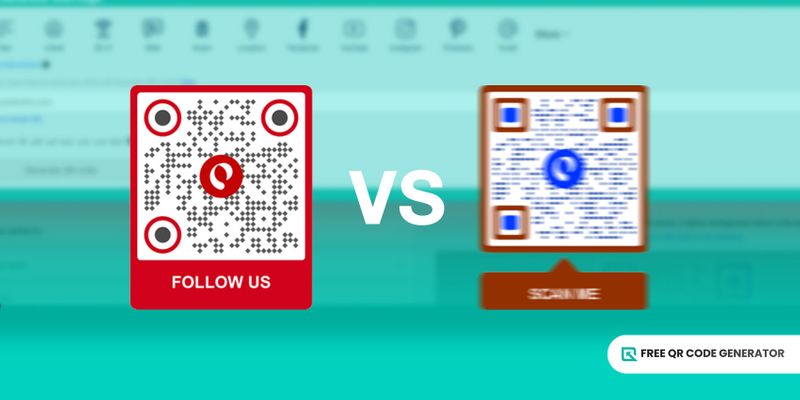
Vector QR codes offer flexibility in design modifications. Whether it's changing colors, adding a logo, or adjusting the design, vector formats allow for easy customization without impacting the code's scanability.
You can seamlessly add it to your materials, and it requires no expert skill in editing. This adaptability makes QR code vector a preferred choice for brands looking to maintain a consistent visual identity.
Compatibility and use cases
Vector QR codes can be integrated seamlessly into a wide range of digital and print media.
From digital screens to printed posters, their versatility ensures that they can be employed effectively across different platforms.
This compatibility extends to various industries, leveraging QR codes for diverse purposes like interactive advertising, event check-ins, and product information sharing.
How to create a QR code using Free QR Code Generator
Do you find it intimidating to create a QR code of your own? Here’s an easy step-by-step guide to generate a QR code:
1. Go to Free QR Code Generator website. To enjoy more perks, sign up for a free account. It will lead you to a different interface but don’t worry, it won’t require you any credit card details.
2. Choose any QR code solution you would like to use, then provide the required data.
3. Click the generate QR code button and start customizing your QR code design using the available custom features.
4. If satisfied, download your QR code vector by choosing the SVG option.
5. Don’t forget to test your QR code before deploying it.
Best practices for QR codes using Free QR Code Generator
When designing a QR code, the following best practices ensure maximum effectiveness and scanability:
1. Size Matters: Ensure the QR code is large enough to be scanned easily, but how small can a QR code be? Typically at least 1 x 1 inch (2.54 x 2.54 cm) when printed. Smaller than this can make it difficult for scanners to read.
You can stretch your QR code as much as you want just make sure to position your QR code in a place where there is enough scanning distance.
2. Contrast is Key: Use high-contrast colors between the QR code and its background to facilitate easy scanning.
Don’t use the same QR codes color for both pattern and background; your QR code points won’t be visible if you do that and will result in scanning errors.
When choosing your QR code colors, you must also avoid using pastel or light ones, as these are to be detected by scanners.
Don’t forget to use also other QR code elements, like having a QR code logo vector to make your design more promising.
3. Maximize your CTA: Be creative and purposeful when crafting your call to action tag. This is a powerful element that helps attract scanners, especially those who aren’t familiar with QR codes.
4. Testing: When you convert a QR code to vector, always test your QR code on various devices and sizes to ensure it works reliably. You wouldn’t want to deploy unscannable QR codes for sure.
Applications of QR code Vectors

QR codes find their application in numerous innovations across different sectors, like QR code advertising and marketing. To give you an overview, we’ve listed the following applications below:
Marketing and advertising
Companies integrate QR codes into their advertisements, directing users to their websites, promotions, or social media pages.
It helps them drive traffic and boost their followings, resulting in a bigger audience reach.
The use of QR codes is a convenient alternative compared to traditional marketing styles; it requires less effort and minimal interaction.
Product packaging
Product packaging QR code is an innovative approach to product promotion. It adds a new interesting element for consumers to ponder.
But more than aesthetics, it also serves as an instrument to provide a wider set of essential information that wouldn’t normally fit on a regular-sized packaging.
QR codes on packaging can provide customers with additional product information, instructions, or related digital content.
Events and conferences
Event organizers use event QR code for digital ticketing, information sharing, and interactive experiences.
The primary effect of QR codes in events and conferences is that they make organizing more seamless without requiring additional assisting personnel, allowing them to save on costs.
Download a QR code vector today and print in super-quality
Downloading your QR code in a format that matches its purpose creates a huge impact on the effectiveness of your QR code campaign.
In your next QR code generation, decide first where you intend to place this QR code. Is it for printing or for online sharing?
Since you already know that downloading an SVG file equates to good QR code printing quality, this gives you an advantage over other QR code users.
You get to produce high-quality and functioning QR codes with no issues with scanability.
Generate a QR code from Free QR Code Generator today, and don’t forget to download it in vector format for the best QR code scannability when printed.

